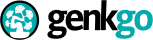Set up the Kraket Calendar for Apple
iPhone:
-
Copy the following link
-
Open the "Calendar" app
-
Tap Calendars at the bottom of the screen, then tap Add Calendar.
-
Paste the link, and add to calendar.
Mac:
-
Copy the following link
-
Open the "Calendar" app
-
Click on "File" at the top-bar, and click "New Calendar Subscribtion"
-
Paste the link, and add to calendar.