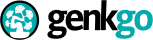Set up the Kraket Calendar for Outlook
-
Copy the following link
-
Open your Outlook calendar, select Add > From Internet.
-
Paste the link and select OK.
-
Outlook asks if you would like to add this calendar and subscribe to updates. Select Yes.